Theme Options – Investment
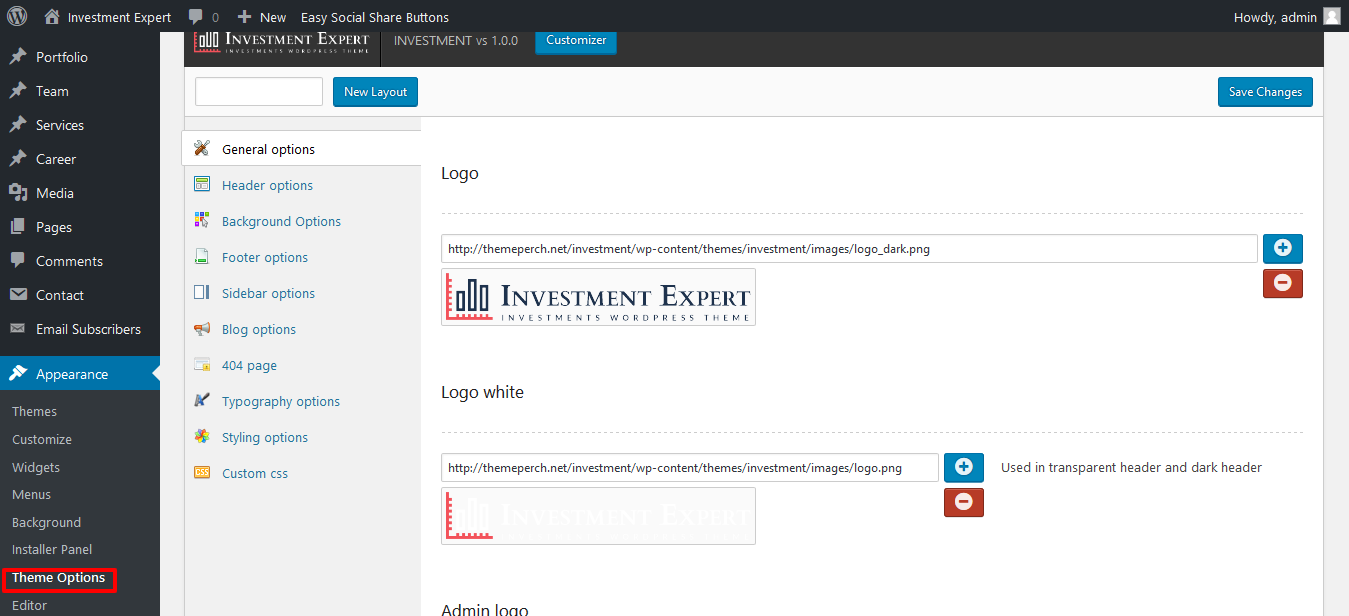
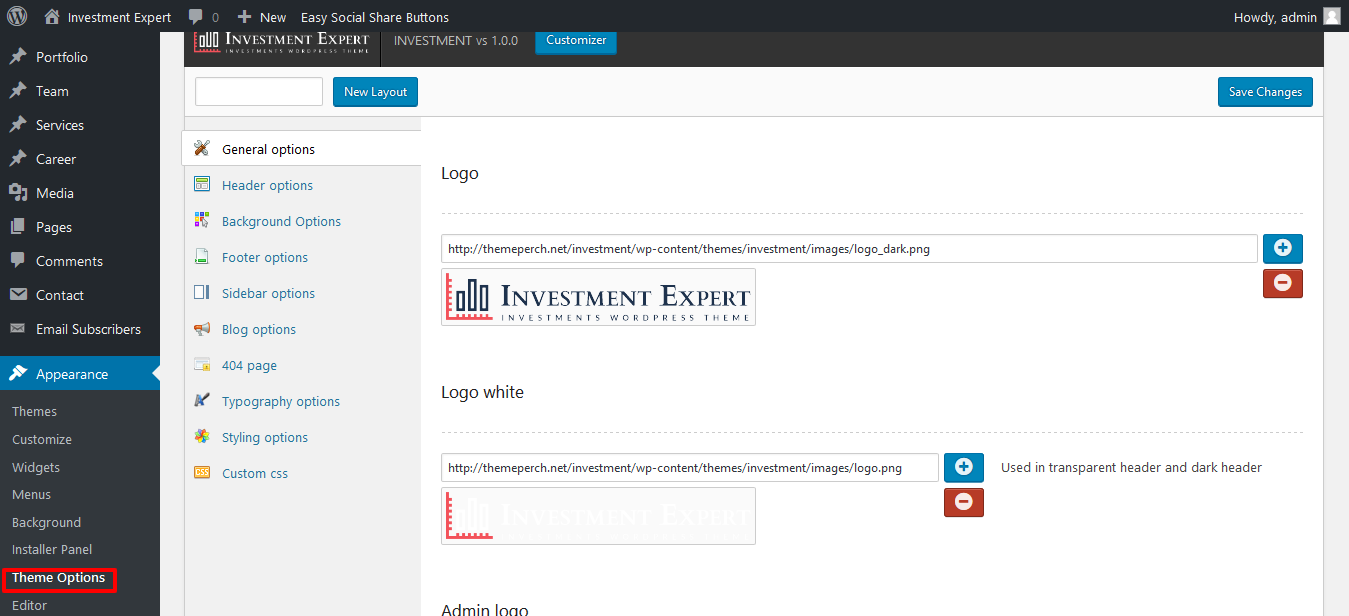
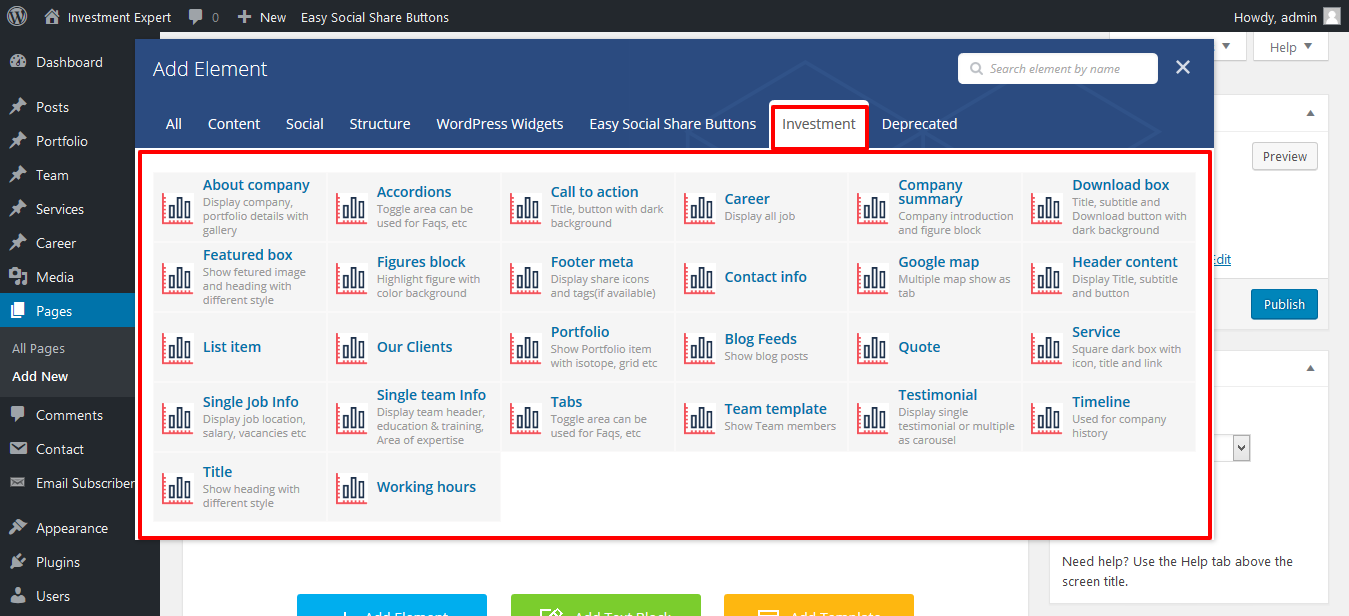
Pre-built Template
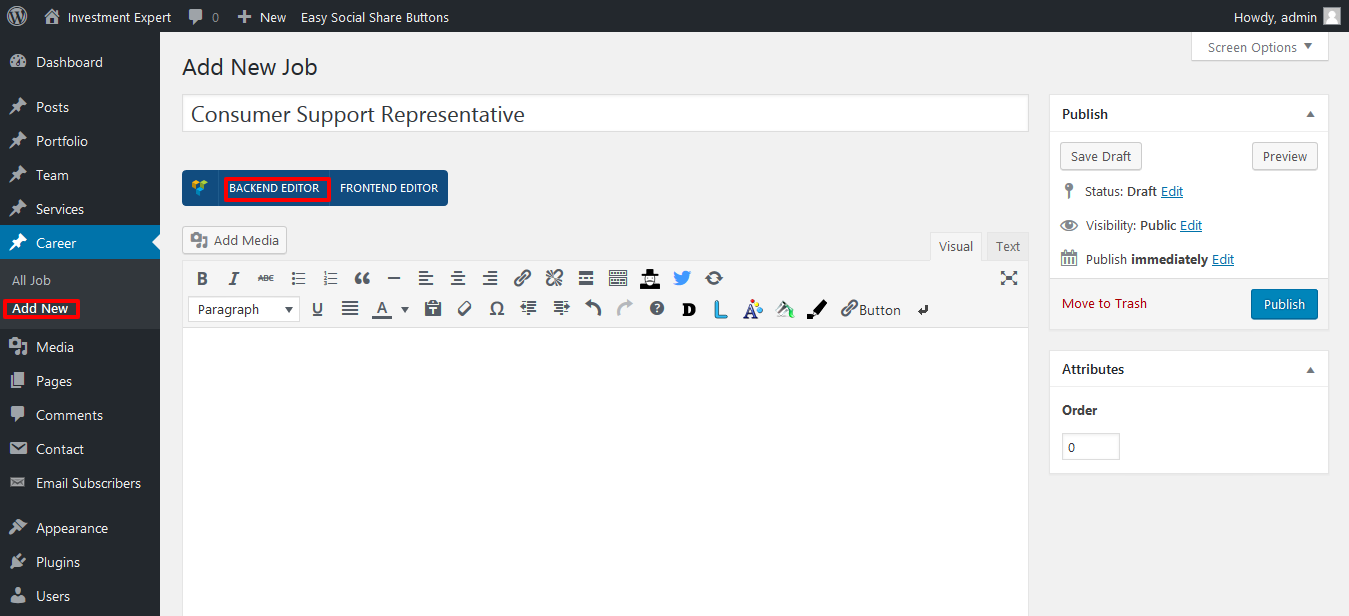
1. Add Single Job Template 2. Job Setting
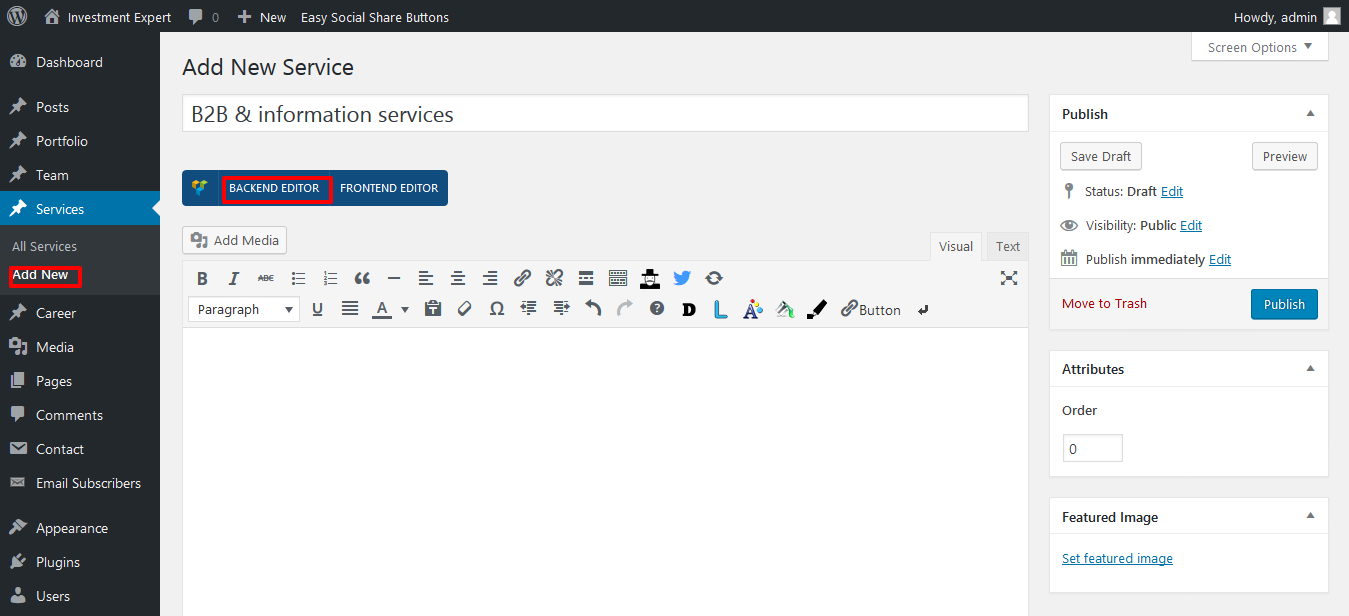
Add Single Service

1. Add Single Team 2. Team Info:

1. Add Single Portfolio 2. Portfolio Information: 3. Portfolio Categories 4. Portfolio Tag 5. Portfolio Partner
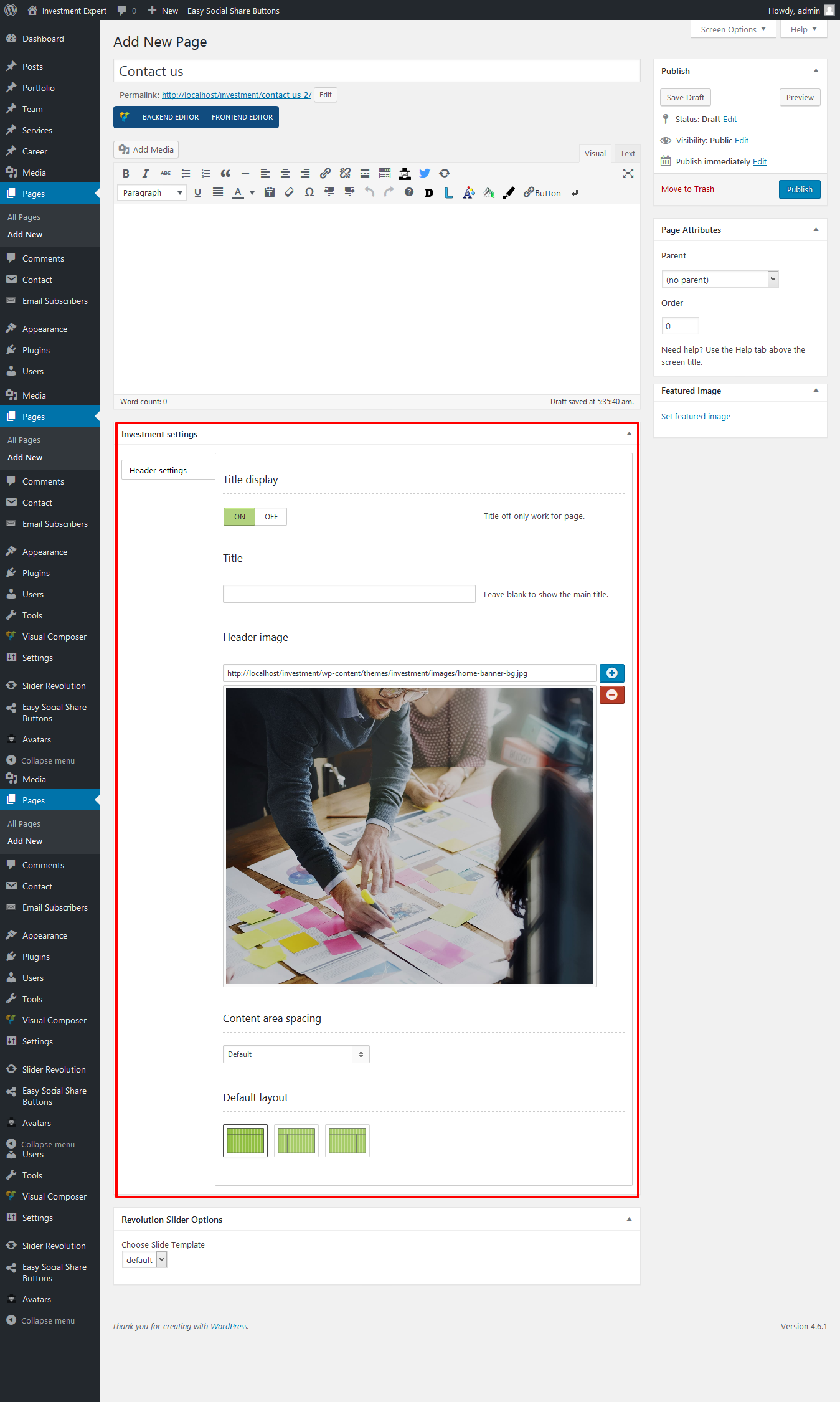
Investment page Settings
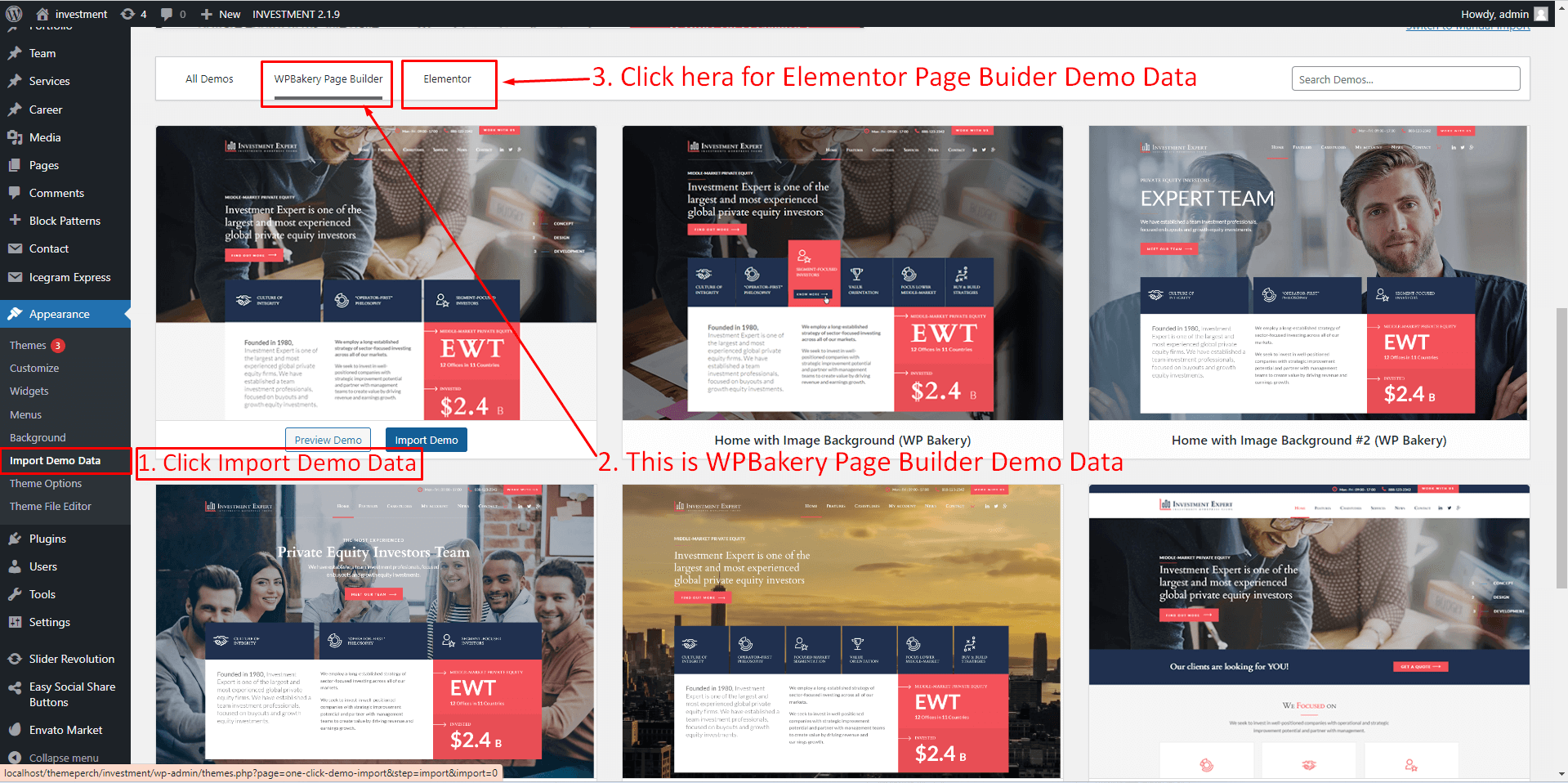
Go to Appearance -> Select Import Demo Data. Some Points to note: Select anyone layout to import Import Elementor Demo data Import WPBakery Page Builder Demo Data Import Slider Revolution Demo Sliders Go to Slider Revolution

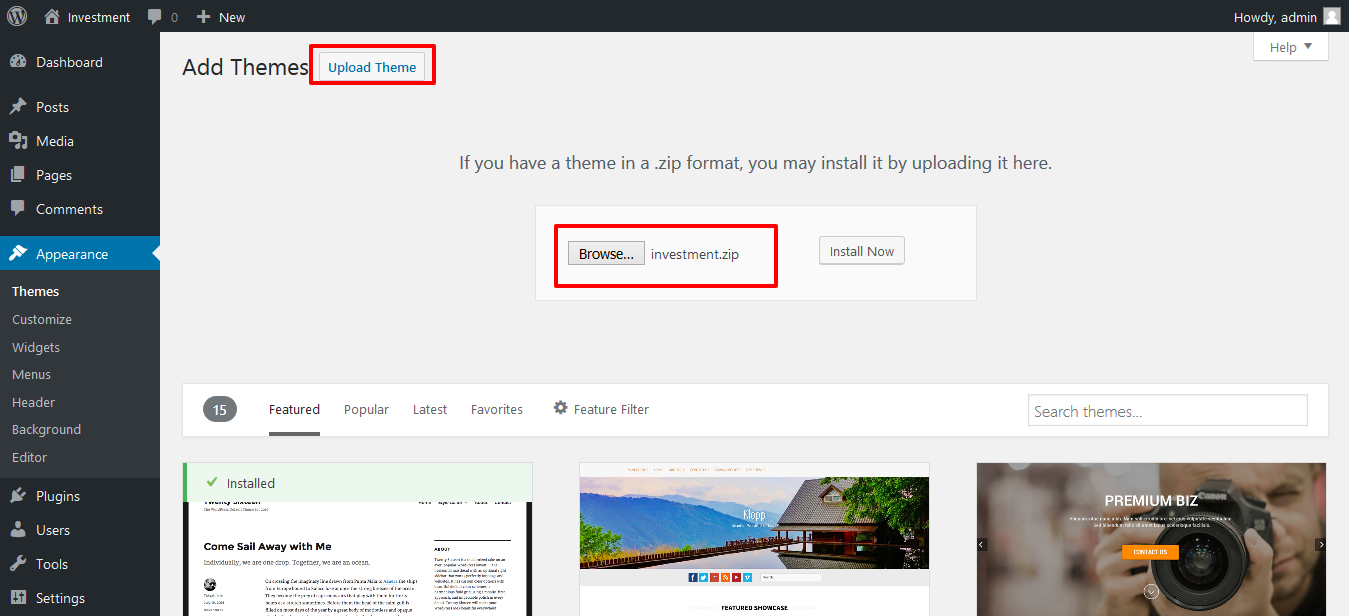
Get started Access install theme functionality in your WP admin The first thing you need to do when you want to install a new WordPress theme is to login to your site admin page. Once