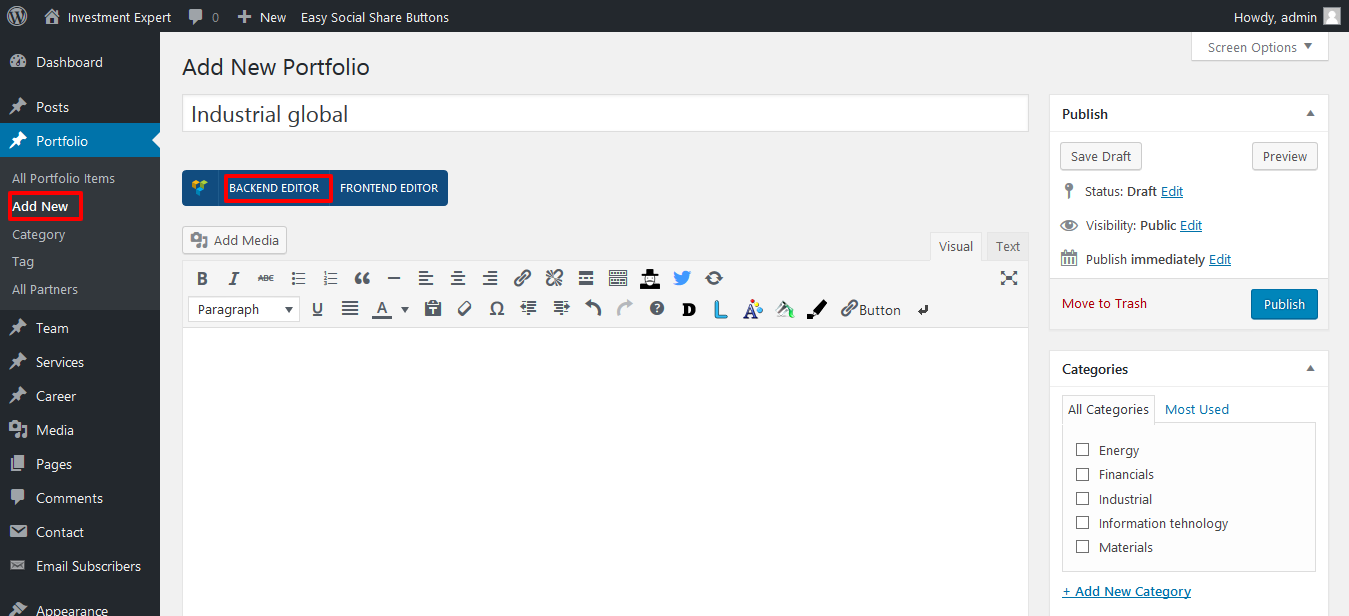1. Add Single Portfolio
- Single Portfolio Templete have already build in template.You can easily select your template and change your element.



2. Portfolio Information:
- Header Setting
- Title Display
- ON
- OFF
- Title
- Title Display
- Partners Information
- Company Logo
- Related partner
- Portfolio Information
- Portfolio Informations
- Investment
- OurShare
- Status
- Date
- Sector
- Address
- Address
- Downloads link(Download Company Brouchers)
- Portfolio Informations




3. Portfolio Categories
- Add New Item

4. Portfolio Tag
- Add New Item

5. Portfolio Partner
- Company subtitle
- Company social links
- Company Location
- Google map Icon & link